What is Page Load Time & How to Improve ItJuly 02 ,2025

What is Page Load Time & How to Improve It
In today’s fast-paced digital world, speed matters—especially when it comes to your website. Page load time isn’t just a technical term; it’s one of the key factors that affect user experience, search engine rankings, and conversion rates. If your site is slow, your visitors won’t wait—they’ll simply leave.
So, what exactly is page load time? And more importantly, how can you improve it? Let’s break it down in a way that even beginners can understand.
What is Page Load Time?
Page load time refers to the amount of time it takes for a webpage to fully display all its content when a user clicks on a link or enters a URL. It’s usually measured in seconds and starts from the moment someone lands on your page until everything has loaded completely.
There are three key metrics involved:
-
Time to First Byte (TTFB): How fast your server responds.
-
First Contentful Paint (FCP): When the first piece of content is visible.
-
Fully Loaded Time: When everything—images, scripts, styles—is fully loaded.
Why Page Load Time Matters
-
User Experience: A delay of even one second can lead to frustration. Studies show that 40% of users abandon a site that takes more than 3 seconds to load.
-
SEO Rankings: Google considers page speed as a ranking factor. Faster websites rank better on search engines.
-
Conversion Rates: The faster your site loads, the more likely visitors are to stay, explore, and make a purchase or inquiry.
-
Mobile Users: With the rise of smartphones, mobile users expect lightning-fast loading times—even on slower connections.
How to Measure Page Load Time
You can use free tools like:
-
Google PageSpeed Insights
-
GTmetrix
-
Pingdom Tools
-
Lighthouse (built into Chrome DevTools)
These tools not only tell you your site’s current load time but also provide specific suggestions for improvement.
7 Simple Ways to Improve Page Load Time
1. Optimize Images
Use the correct format (like WebP or compressed JPEG/PNG), resize images to appropriate dimensions, and compress them without losing quality.
2. Enable Browser Caching
This allows returning visitors to load parts of your website from their local storage, making repeat visits faster.
3. Minimize HTTP Requests
Every element (images, scripts, styles) requires a request. Combine files where possible and remove unnecessary ones.
4. Use a Content Delivery Network (CDN)
A CDN distributes your site’s files across global servers, so users access data from the closest location.
5. Reduce Server Response Time
Choose a reliable hosting provider and keep your server optimized to improve Time to First Byte.
6. Minify CSS, JavaScript & HTML
Remove unnecessary spaces, comments, and characters to reduce file sizes.
7. Use Lazy Loading
Load images or videos only when they appear on screen, rather than all at once.
Conclusion
Page load time is not just a technical detail—it’s a critical element that impacts your entire online presence. By improving your website speed, you enhance the user experience, boost SEO rankings, and increase conversions.
If you’re not sure where to start or need expert help, connect with the best digital marketing agency in Kochi. A skilled team can optimize your website performance, ensuring your visitors get the best experience from the very first click.
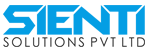

_(1)1.jpg)