What are Heatmaps and How Can They Improve Your Website?August 05 ,2025
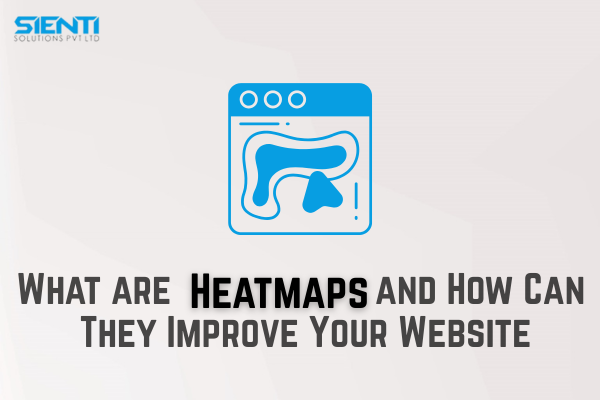
What are Heatmaps and How Can They Improve Your Website?
When it comes to running a successful website, understanding your visitors’ behavior is just as important as having great design and content. This is where heatmaps come in. If you’re new to the concept, don’t worry — we’ll break it down in a simple way so you can understand what heatmaps are, how they work, and how they can make your website better.
What is a Heatmap?
A heatmap is a visual tool that shows how visitors interact with your website. It uses color coding (usually warm colors like red, orange, and yellow for high activity, and cooler colors like blue and green for low activity) to represent where people click, scroll, or spend the most time.
Think of it as a “weather map” for your website — instead of showing rain or sunshine, it shows user engagement.
Types of Heatmaps
-
Click Heatmaps
-
Show where users click the most.
-
Helps identify popular buttons, links, or even images.
-
-
Scroll Heatmaps
-
Show how far down users scroll on your page.
-
Useful for checking if important content is too far down and getting ignored.
-
-
Move Heatmaps
-
Track where users move their mouse.
-
Often a good indication of where their eyes are looking.
-
-
Attention Heatmaps
-
Measure where users spend the most time on a page.
-
Useful for identifying areas that keep users engaged.
-
How Heatmaps Can Improve Your Website
-
Optimize Website Layout
-
By seeing which areas get the most attention, you can rearrange content so important elements are in high-activity spots.
-
-
Improve Call-to-Action (CTA) Placement
-
If users are ignoring your “Sign Up” or “Buy Now” button, a heatmap can help you reposition it for better visibility.
-
-
Enhance User Experience
-
Find areas where visitors get stuck or confused and simplify navigation.
-
-
Reduce Bounce Rate
-
If heatmaps show people leaving too early, you can adjust content placement or add more engaging sections above the fold.
-
-
Test and Improve Content
-
See which blog sections or product descriptions attract the most attention and replicate that style across your site.
-
Tools You Can Use for Heatmaps
-
Hotjar
-
Crazy Egg
-
Mouseflow
-
Microsoft Clarity (free tool)
These tools are beginner-friendly and offer visual data that’s easy to understand.
Conclusion
Heatmaps are an incredibly powerful tool for understanding your website visitors and improving your site’s design, layout, and user experience. By tracking clicks, scrolls, and attention patterns, you can make smart changes that lead to higher engagement and conversions. If you want to create a website that not only looks beautiful but also works efficiently for your audience, partnering with the best web designing company in Kochi will help you achieve that goal.
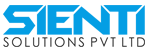

_(1)1.jpg)