The Benefits of Using SVGs in Web DesignJuly 07 ,2025

The Benefits of Using SVGs in Web Design
As the web continues to evolve, modern designers and developers are always looking for ways to enhance user experience, boost performance, and maintain responsive design. One of the most valuable tools in a web designer’s toolbox today is SVG, or Scalable Vector Graphics. But what exactly are SVGs, and why should you use them in web design?
In this blog, we’ll break down the basics of SVGs and explore the key benefits of using them in web design—especially useful for beginners.
What Are SVGs?
SVG stands for Scalable Vector Graphics. Unlike image formats such as JPEG or PNG that are made of pixels, SVGs are based on XML code and describe images using shapes, paths, and text. This means SVG images can scale up or down without losing quality—making them ideal for responsive web design.
Why SVGs Are Important in Web Design
1. Scalability Without Quality Loss
One of the biggest advantages of SVGs is that they are resolution-independent. Whether you view them on a small smartphone screen or a large 4K monitor, SVGs remain crisp and clear—no blurring or pixelation.
2. Faster Load Times
SVG files are typically much smaller in size than raster images like PNGs or JPGs. This means your website can load faster, improving both user experience and SEO performance.
3. Easy to Style and Animate
SVGs can be styled with CSS and scripted with JavaScript, making it easier to apply animations or color changes. This allows for interactive graphics without needing to use external plugins or large media files.
4. SEO-Friendly
Since SVGs are based on text (XML), search engines can read and index them. This adds extra SEO value to your site—especially useful when using logos or icons that convey important information.
5. Smaller File Sizes for Icons and Logos
Using SVGs for icons, buttons, and logos can significantly reduce the total page size. Unlike icon fonts or multiple PNGs, a single SVG sprite sheet can handle multiple icons in one file.
6. Cross-Browser Compatibility
Modern web browsers, including Chrome, Firefox, Safari, and Edge, all support SVG files. That means your visuals will display consistently across all devices and platforms.
Where Should You Use SVGs?
-
Logos
-
Icons
-
Graphs and Charts
-
Animated Elements
-
Background Shapes and Patterns
When Not to Use SVGs
While SVGs are powerful, they are not ideal for photographic images or complex images with a lot of color variation and detail. In such cases, JPEG or PNG might be a better choice.
Conclusion
SVGs have become an essential part of modern web design. They are scalable, lightweight, SEO-friendly, and easy to animate—offering both performance and visual benefits. If you're aiming for a fast, responsive, and visually appealing website, integrating SVGs is a smart move.
Whether you’re building a website from scratch or upgrading an existing one, choosing the right image formats can make a big difference. To create websites that are modern, fast, and visually stunning, consider reaching out to a web designing company in Kochi like Sienti Solutions. Their expert team can help you craft a digital experience that stands out.
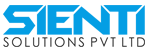

_(1)1.jpg)