Speed Optimization Tips for a Faster WebsiteAugust 12 ,2025

Speed Optimization Tips for a Faster Website
In today’s fast-paced digital world, website speed is more important than ever. A slow-loading site can frustrate visitors, increase bounce rates, and hurt your search engine rankings. Whether you’re running a personal blog, an e-commerce store, or a business website, optimizing speed is key to providing a better user experience.
If you’re a beginner, don’t worry—speed optimization doesn’t have to be complicated. Let’s explore some simple yet effective tips to make your website load faster.
1. Choose a Reliable Hosting Provider
Your hosting provider plays a major role in website performance. A slow server can cause delays no matter how optimized your site is. Choose a hosting provider known for speed, uptime, and customer support.
Tip: Consider cloud hosting or managed hosting for better performance.
2. Optimize Images
Images are often the biggest contributors to slow load times. Compressing images without losing quality can dramatically speed up your site.
How to do it: Use tools like TinyPNG, ImageOptim, or plugins like Smush (for WordPress).
3. Minimize HTTP Requests
Each element on your site—images, scripts, and stylesheets—requires an HTTP request. The more requests your site makes, the slower it loads.
Solution:
-
Use fewer plugins
-
Combine CSS and JavaScript files
-
Remove unnecessary elements
4. Enable Browser Caching
Browser caching allows visitors’ browsers to store files so they don’t have to reload everything each time they visit your site.
Tip: If you’re on WordPress, plugins like W3 Total Cache or WP Rocket make this easy.
5. Use a Content Delivery Network (CDN)
A CDN stores your website’s files on servers around the world. When someone visits your site, the files are delivered from the closest server, reducing load time.
Popular CDNs: Cloudflare, KeyCDN, Amazon CloudFront.
6. Minify CSS, JavaScript, and HTML
Minifying means removing unnecessary characters like spaces and comments from code files. This reduces file size and speeds up loading.
Tools like UglifyJS, CSSNano, or WordPress plugins can handle this automatically.
7. Keep Your Website Updated
Regularly update your CMS (like WordPress), themes, and plugins to ensure they run efficiently and securely. Outdated software can slow down your site and make it vulnerable to attacks.
Conclusion
A fast website keeps your visitors happy, improves SEO rankings, and boosts conversions. By following these beginner-friendly tips—choosing good hosting, optimizing images, reducing HTTP requests, and using caching—you can significantly improve your site’s performance. If you want expert guidance and professional website optimization, partnering with the best digital marketing agency in Kochi can take your website speed and overall performance to the next level.
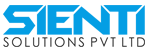

_(1)1.jpg)