Local SEO: How to Rank Your Business on Google Maps - A Beginner’s GuideFebruary 01 ,2025

Local SEO: How to Rank Your Business on Google Maps - A Beginner’s Guide
In today’s digital age, having a strong online presence is crucial for businesses, especially if you’re targeting local customers. One of the most effective ways to attract local traffic is by ranking your business on Google Maps. Whether you’re a small business owner or a marketer, understanding Local SEO can help you get more visibility, leads, and customers. In this blog, we’ll break down everything you need to know about ranking your business on Google Maps, even if you’re a complete beginner.
WHAT IS LOCAL SEO?
Local SEO (Search Engine Optimization) is the process of optimizing your online presence to attract more local customers. It helps your business appear in local search results, especially on Google Maps and the local pack (the top 3 businesses that show up when someone searches for a service near them).
For example, if someone searches for “best coffee shop near me,” Google Maps will show a list of nearby coffee shops. If your business is optimized for Local SEO, you’ll have a better chance of appearing in those results.
WHY IS LOCAL SEO IMPORTANT?
1. Increased Visibility: Local SEO helps your business appear in front of potential customers who are actively searching for your products or services.
2. Targeted Traffic: You attract customers who are nearby and more likely to visit your store or use your services.
3. Cost-Effective: Compared to traditional advertising, Local SEO is affordable and offers a high ROI.
4. Builds Trust: Appearing on Google Maps with positive reviews and accurate information builds credibility for your business.
HOW TO RANK YOUR BUSINESS ON GOOGLE MAPS
Here’s a step-by-step guide to help you rank your business on Google Maps:
1. CLAIM AND OPTIMIZE YOUR GOOGLE BUSINESS PROFILE (GBP)
Your Google Business Profile (formerly Google My Business) is the foundation of Local SEO. Here’s how to set it up:
• Claim Your Listing: Go to Google Business Profile and claim your business. If it already exists, verify ownership.
• Complete Your Profile: Fill out all the details, including:
• Business name, address, and phone number (NAP).Business category (choose the most relevant one).Hours of operation.Website URL.A short business description with relevant keywords.
• Add Photos: Upload high-quality images of your business, products, and services. Photos make your profile more appealing and trustworthy.
2. USE LOCAL KEYWORDS
Incorporate local keywords into your GBP profile, website, and content. For example:
• “Best coffee shop in Kochi”
• “Affordable plumbing services near me”
• “Top-rated gym in Ernakulam”
These keywords help Google understand your location and match your business with local searches.
3. GET CUSTOMER REVIEWS
Reviews are a critical ranking factor for Google Maps. Encourage your customers to leave positive reviews on your GBP profile. Here’s how:
• Provide excellent customer service.
• Politely ask satisfied customers to leave a review.
• Respond to all reviews (both positive and negative) to show you value feedback.
4. BUILD LOCAL CITATIONS
A local citation is any online mention of your business’s name, address, and phone number (NAP). Consistent citations across directories like Yelp, Yellow Pages, and TripAdvisor improve your Local SEO. Make sure your NAP information is accurate and consistent everywhere.
5. OPTIMIZE YOUR WEBSITE FOR LOCAL SEO
Your website plays a key role in Local SEO. Here’s how to optimize it:
• Create a dedicated Contact Us page with your NAP details.
• Add a Google Map embed to your website.
• Write blog posts targeting local keywords (e.g., “Best restaurants in Kochi”).
• Ensure your website is mobile-friendly, as many local searches happen on mobile devices.
6. LEVERAGE LOCAL BACKLINKS
Backlinks from local websites (e.g., local news sites, blogs, or directories) can boost your Local SEO. Reach out to local influencers or partner with other businesses to earn these links.
7. POST REGULAR UPDATES ON GBP
Use the Google Business Profile posts feature to share updates, promotions, events, or new products. Regular activity on your GBP profile signals to Google that your business is active and relevant.
8. MONITOR AND ANALYZE PERFORMANCE
Use the Google Business Profile Insights tool to track how your listing is performing. Pay attention to metrics like:
• How many people viewed your profile.
• How many clicked on your website or called your business.
• Search terms people used to find you.
CONCLUSION
Ranking your business on Google Maps is a powerful way to attract local customers and grow your business. By optimizing your Google Business Profile, using local keywords, encouraging reviews, and building local citations, you can improve your visibility in local search results. Remember, Local SEO is an ongoing process, so keep monitoring and refining your strategy.
If you’re looking for expert help to boost your online presence, consider partnering with the best digital marketing agency in Kochi. With their expertise in Local SEO and digital marketing strategies, they can help your business stand out in the competitive online landscape. Start optimizing today and watch your business grow! ????
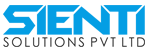

_(1)1.jpg)